In the world of sports video editing, creative effects can significantly enhance the viewer’s experience and add a unique flair to your content. One of the latest trends captivating cricket enthusiasts and content creators alike is the glowing cricket ball effect. This eye-catching visual can transform ordinary cricket highlights into stunning, engaging videos that keep audiences hooked. In this blog post, we’ll explore the glowing cricket ball effect, how to create it, and tips to make your videos stand out.
What is the Glowing Cricket Ball Effect?
The glowing cricket ball effect involves adding a luminous glow around the cricket ball during highlights or key moments in a match. This effect draws attention to the ball, emphasizing its importance in the gameplay. Whether it’s a perfect delivery, a stunning catch, or a six that clears the boundary, the glowing effect adds a dynamic element to the footage, making it more captivating.
Why Use the Glowing Effect?
- Enhanced Visual Appeal: The glow effect adds a professional touch to your videos, making them more visually appealing and engaging.
- Focus on Key Moments: By highlighting the cricket ball, you direct the viewer’s attention to crucial moments in the game, enhancing storytelling.
- Creative Expression: The effect allows for creativity in video editing, enabling you to experiment with colors, intensity, and styles that reflect your unique brand.
- Increased Shareability: Engaging content is more likely to be shared on social media platforms, increasing your reach and visibility.
Tools for Creating the Glowing Effect
To create the glowing cricket ball effect, you’ll need reliable video editing software. Here are some popular options that support advanced effects:
- Adobe After Effects: A powerful tool for motion graphics and visual effects. It offers advanced compositing capabilities, making it perfect for creating glowing effects.
- Final Cut Pro: A favorite among Mac users, this software provides various effects and filters that can enhance your cricket videos.
- DaVinci Resolve: Known for its color grading capabilities, DaVinci Resolve also offers robust editing tools to create stunning visual effects.
- HitFilm Express: A free option that provides a range of visual effects and is user-friendly for beginners looking to experiment with video editing.
Step-by-Step Guide to Creating the Glowing Cricket Ball Effect
Now that you have the right tools, let’s dive into the process of creating the glowing effect.
Step 1: Import Your Footage
Start by importing your cricket match footage into your chosen editing software. Select the clips you want to enhance with the glowing effect.
Step 2: Isolate the Cricket Ball
To apply the glow effect effectively, you need to isolate the cricket ball from the rest of the footage. This can typically be done using the following methods:
- Masking: Use the masking tool to trace around the cricket ball frame by frame. This method can be time-consuming but offers precise control.
- Motion Tracking: If your software supports it, use motion tracking to automatically follow the ball throughout the clip. This is more efficient for dynamic footage.
Step 3: Apply the Glow Effect
Once you’ve isolated the cricket ball, it’s time to add the glowing effect.
- Using Adobe After Effects:
- Select the layer with the cricket ball.
- Go to
Effect>Stylize>Glow. - Adjust the glow radius and intensity to achieve the desired look. Experiment with different colors to match the mood of the scene.
- In Final Cut Pro:
- Select the cricket ball layer.
- Navigate to the effects browser and search for the glow effect.
- Drag the effect onto the layer and adjust the parameters in the inspector.
Step 4: Fine-Tune the Effect
After applying the glow, take time to fine-tune the effect:
- Adjust Color: Experiment with different colors for the glow. A bright white or neon hue can create a dramatic effect, while softer colors can add subtlety.
- Modify Intensity: Ensure the glow enhances the ball without overpowering the footage. You want to maintain clarity while adding visual interest.
Step 5: Add Motion and Transition Effects
To enhance the impact of the glowing ball, consider adding motion or transition effects. You can create a “whoosh” effect as the ball moves or fade in the glow when it’s hit. This adds dynamism and keeps the viewer engaged.
Step 6: Export Your Video
Once you’re satisfied with the glowing effect and any additional edits, it’s time to export your video. Choose the appropriate format and resolution for your intended platform, whether it’s for YouTube, Instagram, or another social media outlet.
Tips for Effective Cricket Video Editing
Creating a glowing cricket ball effect is just one part of effective video editing. Here are additional tips to enhance your cricket videos:
- Use Slow Motion: Incorporate slow-motion shots of critical moments. This technique, combined with the glowing effect, can amplify excitement and drama.
- Incorporate Music and Sound Effects: Pair your visuals with energetic music and sound effects to create an immersive experience. Sound plays a crucial role in engaging your audience.
- Maintain a Consistent Style: Develop a recognizable editing style that reflects your brand. This consistency helps build your identity in the cricket community.
- Experiment with Text Overlays: Add text overlays to highlight players’ names, scores, or match statistics. Ensure the text complements the glowing effect without overwhelming the visuals.
- Engage with Your Audience: Ask for feedback and encourage viewers to share their thoughts in the comments. Engaging with your audience can build a loyal community around your content.
Conclusion
The glowing cricket ball effect is a trending technique that can significantly elevate your sports video editing. By focusing on key moments and enhancing visual appeal, this effect helps create engaging content that resonates with viewers. With the right tools and techniques, you can master this effect and take your cricket videos to new heights.
As you explore the possibilities of the glowing effect, remember to experiment and let your creativity shine. Whether you’re a seasoned editor or just starting, the world of cricket video editing offers endless opportunities for innovation and expression. Happy editing.


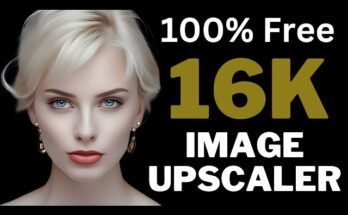
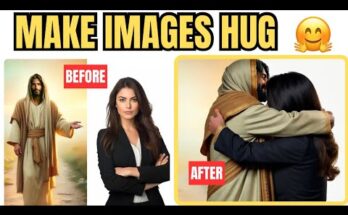
primer-8