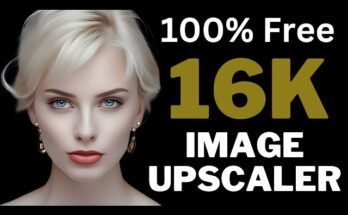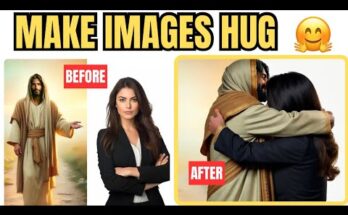How to Edit AMAZING Football Videos: A Step-by-Step Guide
Football is one of the most popular sports globally, and its fast-paced, thrilling nature makes it perfect for video content. Whether you’re capturing moments of brilliance from a professional match or recording your local game, editing football videos requires creativity, precision, and the right techniques. In this blog post, we’ll dive into how to create AMAZING football videos that will captivate your audience, whether for social media, YouTube, or personal enjoyment.
We’ll explore a variety of video editing tips and tools that can help you create professional-level football content. By the end of this guide, you’ll know exactly how to turn raw footage into an engaging and polished final product.
Table of Contents
- Introduction to Football Video Editing
- 1.1 Why Football Video Editing is Unique
- 1.2 Key Elements of Great Football Videos
- Essential Equipment and Software for Football Video Editing
- 2.1 Choosing the Right Camera Gear
- 2.2 Best Video Editing Software for Football Videos
- 2.3 Importance of Sound and Music in Football Videos
- Pre-Production: Planning Your Football Video
- 3.1 Capturing the Right Footage
- 3.2 Planning the Story of Your Football Video
- 3.3 Organizing Your Clips for a Smoother Editing Process
- Step-by-Step Guide to Editing Football Videos
- 4.1 Trimming Clips and Cutting Unnecessary Footage
- 4.2 Adding Slow Motion to Highlight Key Moments
- 4.3 Incorporating Graphics and Text Overlays (Player Names, Scores)
- 4.4 Implementing Seamless Transitions for a Smooth Flow
- 4.5 Using Effects like Zoom, Speed Ramp, and Motion Blur
- Adding Professional Touches: Color Grading, Sound Effects, and Music
- 5.1 Color Grading for a Cinematic Look
- 5.2 Adding Sound Effects for a More Immersive Experience
- 5.3 Choosing the Right Music to Match the Energy of the Game
- Optimizing Football Videos for Social Media and YouTube
- 6.1 Export Settings for Different Platforms
- 6.2 Best Practices for Social Media Sharing (Aspect Ratios, Video Length)
- 6.3 How to Promote Your Football Videos
- Advanced Techniques for Football Video Editing
- 7.1 Motion Graphics for Professional Scoreboards
- 7.2 Multi-Camera Editing for Better Game Coverage
- 7.3 Creating Match Recap Montages
- Conclusion: Mastering Football Video Editing
1. Introduction to Football Video Editing
1.1 Why Football Video Editing is Unique
Football is a dynamic and fast-paced sport, making it both exciting and challenging to capture and edit. Unlike other sports, football requires editing that showcases the emotion, speed, and energy of the game. Your goal as an editor is to balance high-action scenes with storytelling, so viewers remain engaged from start to finish.
What sets football video editing apart:
- Fast-paced action: Capturing and editing key moments such as goals, tackles, and celebrations is crucial.
- Emotion-driven content: Football is full of emotional highs and lows, and your edits should reflect the intensity of the game.
- Fan engagement: Football fans are passionate and expect well-crafted, immersive videos.
1.2 Key Elements of Great Football Videos
- Highlighting Key Moments: Ensure that your video features the most exciting parts of the game, including goals, saves, and intense moments.
- Storytelling: Every football match tells a story. Whether it’s a comeback victory or a closely contested game, your video should follow a narrative arc.
- Pacing and Flow: Your video should maintain a balance between slow, intense moments and fast, high-energy action to keep viewers engaged.
2. Essential Equipment and Software for Football Video Editing
2.1 Choosing the Right Camera Gear
To produce high-quality football videos, it’s essential to use the right equipment. While professional-grade cameras are ideal, even a well-equipped smartphone can capture stunning footage when used correctly.
- DSLRs and Mirrorless Cameras: These cameras provide the flexibility and image quality needed to capture football action in stunning clarity.
- GoPro or Action Cameras: Ideal for capturing unique angles and action shots on the field.
- Smartphones: Modern smartphones have powerful cameras capable of recording high-resolution video at 60FPS or higher.
2.2 Best Video Editing Software for Football Videos
Choosing the right video editing software is crucial to producing a polished final product. Here are some of the best video editing tools for football videos:
- Adobe Premiere Pro: Industry-standard software that provides advanced features like multi-camera editing, color grading, and motion graphics.
- Final Cut Pro X: A favorite among Mac users, offering powerful editing tools and optimized performance for Apple devices.
- DaVinci Resolve: Known for its color grading capabilities, it’s ideal for editors looking to give their football videos a cinematic look.
- CapCut: A mobile-friendly option for editing on the go, especially for quick social media videos.
2.3 Importance of Sound and Music in Football Videos
While visuals are crucial, audio can make or break your football video. Sound effects like crowd noise, goal celebrations, and commentary can bring the video to life. Additionally, carefully chosen music can set the tone, pace, and mood of the video.
3. Pre-Production: Planning Your Football Video
3.1 Capturing the Right Footage
Great football videos start with great footage. Plan ahead to ensure you capture the key moments of the game:
- Multiple angles: Try to shoot the match from various angles to give viewers a better sense of the action.
- Close-ups and wide shots: Close-ups of players’ faces during intense moments can add emotion, while wide shots give an overview of the game.
3.2 Planning the Story of Your Football Video
Before you even start editing, it’s important to know what kind of story you want your video to tell. Are you creating a highlight reel, a full match recap, or a player-focused montage? Defining the narrative early on will guide your editing process and help maintain a consistent flow throughout the video.
3.3 Organizing Your Clips for a Smoother Editing Process
Once you’ve captured your footage, it’s essential to organize it for easy access during the editing process. Label clips based on key moments like goals, fouls, or substitutions, and arrange them chronologically to make editing more efficient.
4. Step-by-Step Guide to Editing Football Videos
4.1 Trimming Clips and Cutting Unnecessary Footage
Begin by trimming down your raw footage to include only the most important moments. Eliminate any unnecessary scenes, long pauses, or irrelevant footage to keep the video engaging and to the point. Most football videos should focus on the action, so cut out dead time to maintain momentum.
4.2 Adding Slow Motion to Highlight Key Moments
Slow-motion effects are perfect for emphasizing crucial plays like goals, dribbles, or saves. When used correctly, slow motion allows the audience to experience the intensity of the moment, providing a dramatic touch to your video. However, be cautious not to overuse this effect, as it can lose its impact.
4.3 Incorporating Graphics and Text Overlays (Player Names, Scores)
Graphics and text overlays are essential for providing viewers with context. Adding player names, scores, and match information enhances the professionalism of your video and makes it easier for viewers to follow the action.
- Scoreboards: Display real-time scores throughout the match.
- Player Highlights: Use overlays to introduce key players or highlight star moments.
4.4 Implementing Seamless Transitions for a Smooth Flow
Smooth transitions between clips help maintain the video’s flow and prevent it from feeling disjointed. Depending on the pacing of the video, you can use simple cuts, crossfades, or more dynamic transitions like zoom-ins or whip pans for fast action sequences.
4.5 Using Effects like Zoom, Speed Ramp, and Motion Blur
- Zoom effects can emphasize key moments, focusing on a player’s footwork or a dramatic goal.
- Speed ramping allows you to speed up less important moments and slow down exciting ones.
- Motion blur gives a sense of speed and movement, especially during intense plays.
5. Adding Professional Touches: Color Grading, Sound Effects, and Music
5.1 Color Grading for a Cinematic Look
Color grading can elevate the aesthetic of your football video, giving it a professional and cinematic feel. Adjust the brightness, contrast, and color balance to match the mood of your video. For example, you might want a vibrant, warm tone for daytime matches or a cooler tone for evening games.
5.2 Adding Sound Effects for a More Immersive Experience
Incorporate sound effects such as crowd cheers, ball kicks, and whistle blows to create a more immersive experience for your viewers. Sync these effects with the video to enhance key moments like goals or tackles.
5.3 Choosing the Right Music to Match the Energy of the Game
Music is an important element in setting the tone of your football video. For high-energy highlight reels, consider using upbeat, fast-tempo tracks. For emotional moments, slower, more dramatic music might be appropriate. Be sure to use royalty-free music if you’re planning to upload the video to platforms like YouTube.
6. Optimizing Football Videos for Social Media and YouTube
6.1 Export Settings for Different Platforms
Different platforms have different video requirements, so it’s important to tailor your export settings accordingly. For YouTube, 1080p or 4K resolution with a high frame rate is ideal. For Instagram, shorter clips with a square or vertical aspect ratio work best.
6.2 Best Practices for Social Media Sharing (Aspect Ratios, Video Length)
When creating football videos for social media, consider platform-specific best practices:
- YouTube: Full-length videos or highlight reels are popular.
- Instagram: Short, action-packed clips work best in square or vertical formats.
6.3 How to Promote Your Football Videos
Promoting your football videos is essential for reaching a wider audience. Share your videos across platforms and use relevant hashtags like #FootballHighlights or #SoccerGoals to attract viewers. Collaborate with sports pages or influencers to increase exposure.
7. Advanced Techniques for Football Video Editing
7.1 Motion Graphics for Professional Scoreboards
To give your football video a professional touch, consider adding motion graphics for scoreboards or team logos. This can be done using software like Adobe After Effects or through pre-made templates in programs like Premiere Pro.
7.2 Multi-Camera Editing for Better Game Coverage
If you’ve shot your football match from multiple angles, use multi-camera editing to seamlessly switch between perspectives. This adds variety to your video and keeps viewers engaged by offering dynamic viewpoints of the action.
7.3 Creating Match Recap Montages
For post-game content, consider creating a recap montage that highlights the most exciting moments of the match. Use a mix of slow-motion, fast-paced action, and player reactions to tell the story of the game in just a few minutes.
8. Conclusion: Mastering Football Video Editing
Editing football videos is a rewarding and creative process. By following these steps and incorporating professional techniques, you’ll be able to create stunning, engaging football videos that captivate your audience. Whether you’re editing for fun, social media, or professional projects, the right mix of visuals, sound, and storytelling can take your football content to the next level.
Master these skills, and soon you’ll be creating football videos that showcase the beauty and excitement of the game in ways your audience won’t forget.